Epson Apps are not working correctly since updating to iOS 14
Relates to:
- Apple iOS 14
- Epson Smart Panel
- Epson iPrint
- Epson Printer Finder
Issue:
If a new user sets up their iOS 14 device with the new reduced accuracy setting for location, it may cause an issue with some Epson apps. Issues affect Easy setup and BLE (Bluetooth Low Energy) setup. This issue will not occur if a user made a location setting choice prior to upgrading to iOS 14. Examples of what you may see can be seen below.
Epson Smart Panel App
When trying to use Wi-Fi auto connect:
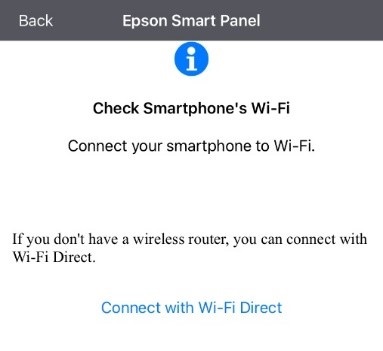
Epson iPrint App
When trying to connect using Bluetooth setup option, the printer will not appear in the list of products when searching.
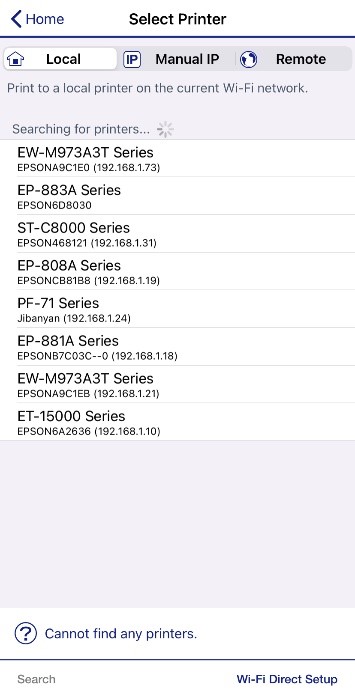
Solution:
- Find the iOS settings icon on your home screen.
- Tap on Setting > Privacy > Location information service.
- Find the name of the affected app and ensure the Allow location access is ticked on While using the App.
- Return to the app and try to add the device again.