Epson Scan will not launch or is freezing in Windows 10
Issue:
In Windows 10 Epson Scan will not launch or, will freeze indefinitely after launching using Preview or pressing the Scan button.
Solution:
Please refer to the table below:
| Product Type | Solution |
|---|---|
|
All-in-one printers and scanners, e.g. ET Series, L Series, WF Series, XP Series |
Download the latest Epson Scan Updater here |
|
Dedicated stand-alone scanners, e.g. Perfection Series, WorkForce DS Series |
Download the latest driver from the Drivers section at www.epson.co.uk/support |
Additional Troubleshooting Steps (if required):
If Epson Scan continues to freeze after installing the updated driver or patch, complete the steps below:
-
Run Epson Scan as an Administrator
- Right click on your Epson Scan icon
-
A new menu will appear, select the option that says Run as administrator
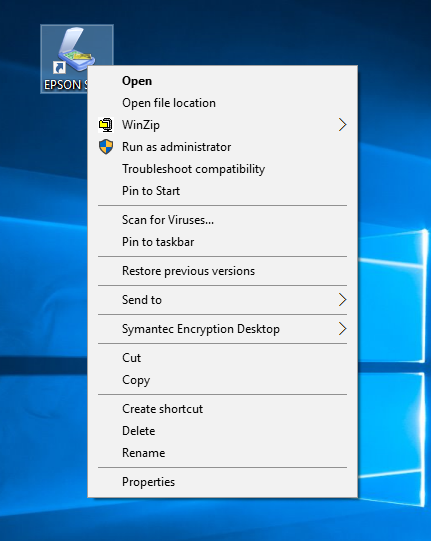
-
If you are running AVG Antivirus software, this may also cause an issue with Epson Scan. If so then please perform the following steps:
- Disconnect from the internet
- Disable AVG software (please see user manual if you are unsure how to do this)
- Open Epson Scan
- Re-enable AVG software and reconnect to the internet