Windows 7: USB 3.0 Communication Limitation
- Epson printers are only officially supported by Microsoft USB drivers, not third-party USB drivers.
- This includes all Epson drivers, tools and software such as JavaPos, FlashWriter or Printer Setting for the C3500 and C7500 to name a few.
- Third party USB drivers have not been tested with Epson products therefore we cannot guarantee whether our products will be fully compatible.
- Windows 7 has no Microsoft USB 3.0 driver
- How to check in whether your windows environment supports USB 3.0.
EXPLANATION:
Windows 7 was released in 2009 before USB 3.0 became widespread in hardware in 2010.
This means there is no Microsoft USB 3.0 driver for use in Windows 7.
Because of this third party USB 3.0 drivers have been developed for Windows 7.
Epson printers are only tested in environments with Microsoft USB 3.0 and Microsoft USB 2.0 drivers but not third party USB drivers.
Use the following steps to determine whether your Windows/USB environment is supported:
Identify whether the PC has the following USB labels beside the connection port. The connection to the printer here will determine which corresponding driver that will be needed.
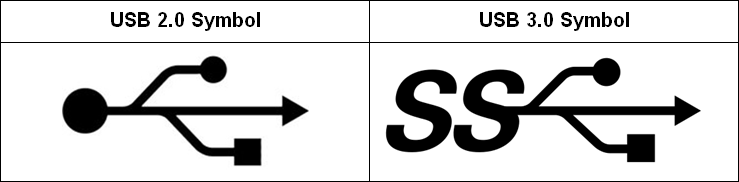
How to Determine Which USB Driver You are Using?
Use the instructions below to check what USB 3.0 driver version you have installed.
- Click the Start button
- Type Device Manager
- Click Device Manager
- Expand Universal Serial Bus Controllers
- Right click on Intel (R) USB 3.0 eXtensible Host Controller
- Select Properties
If the drive provider is not Microsoft this indicates that a 3rd party driver is being used. See example below:
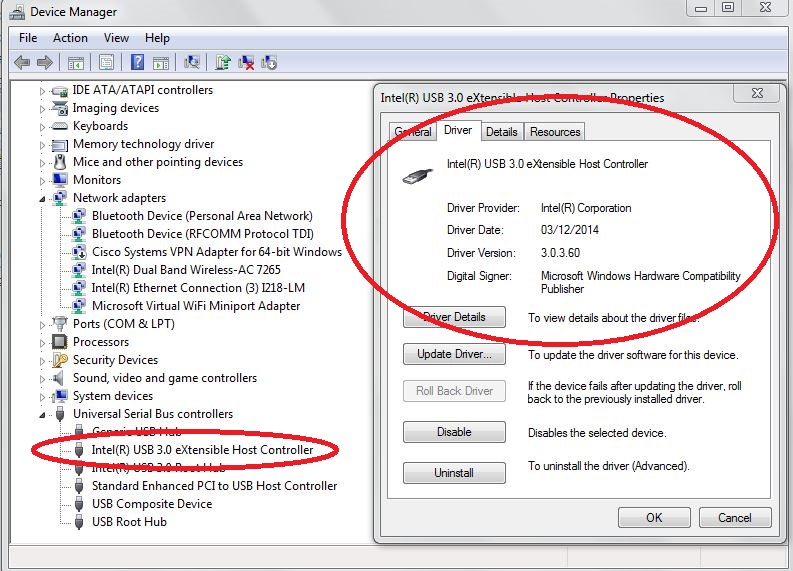
If the drive provider is Microsoft this indicates that the correct driver is being used. See example below:
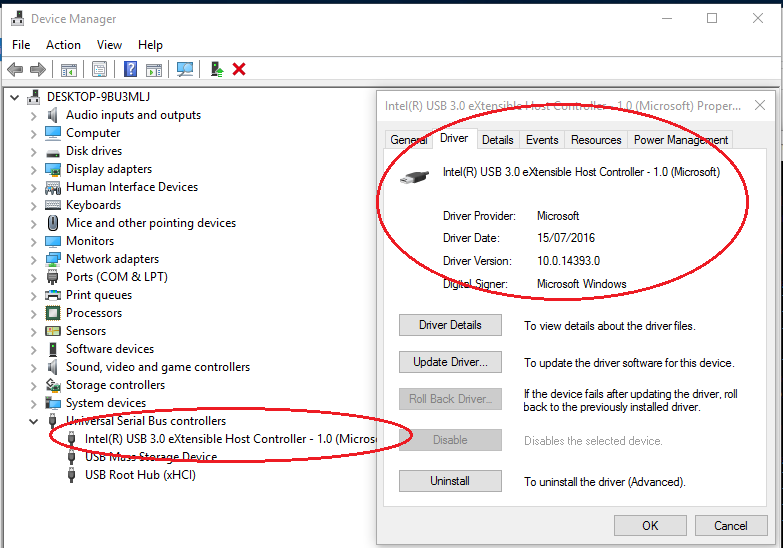
Possible Issues
Epson does not provide official support for 3rd party drivers and compatibility issues with JavaPOS have been reported when using 3rd party USB 3.0 drivers with Windows 7.
|
These compatibility issues may also affect Advanced Windows Driver (ADP) or OPOS. |
Recommendations
If using Windows 7, ensure the hardware is USB 2.0 since Microsoft USB 2.0 drivers are supported by Epson printers.