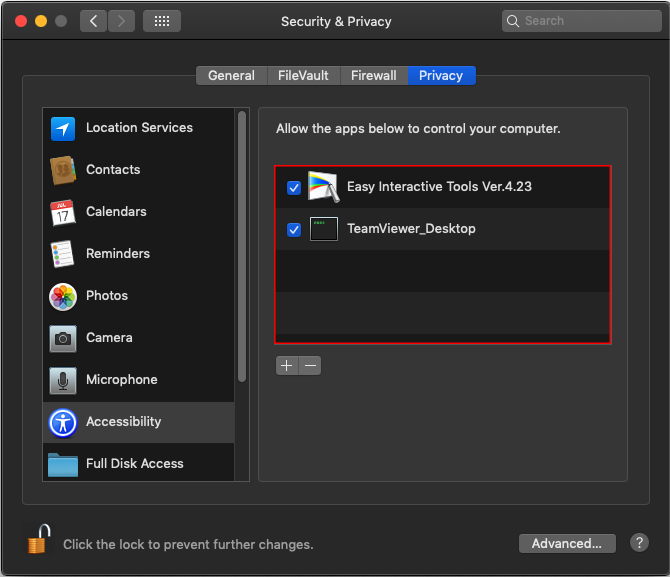macOS (10.14) Mojave and Epson Projector Software
Epson installing assistant application is shown in the Recent Items
After installation of the Epson software, the installing assistant application is shown in the recent items area of the dock.

This will effect users of the below software:
- Epson iProjection V2.22
- Easy Interactive Tool V4.22
- Easy Interactive Driver V4.03
- USB Display V1.74
- EasyMP Network Projection V2.90
An updated version of the software may be provided in the future to remedy this.
Some features of the Epson Projection software are not functioning since upgrading
When using projector software with macOS Mojave you may experiance some features not functioning.
This is due to a secuirty update in macOS Mojave, follow the steps below to allow the correct access rights for the application.
- Click the Apple icon
-
Click System Preferences
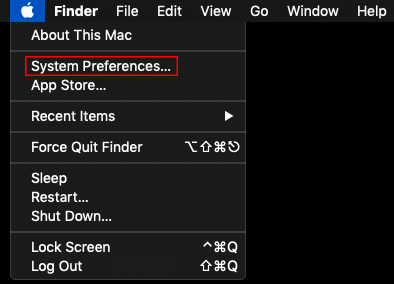
-
Click Secuirty and Privacy
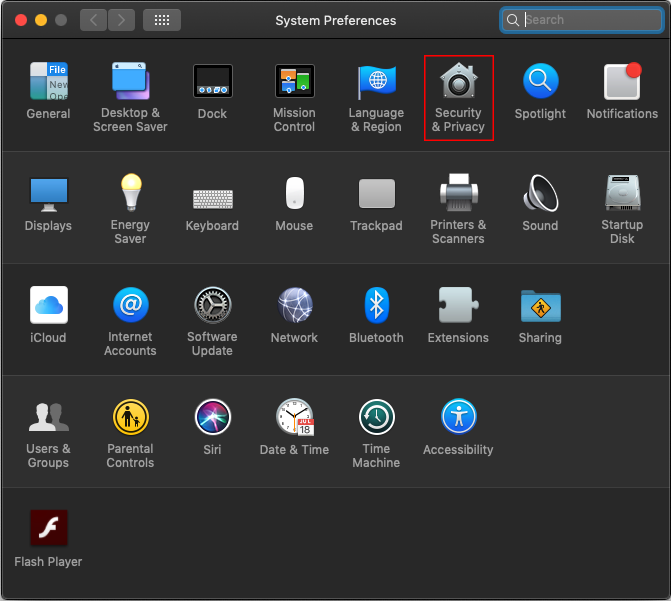
- Click the Privacy tab
-
Click Accessibility
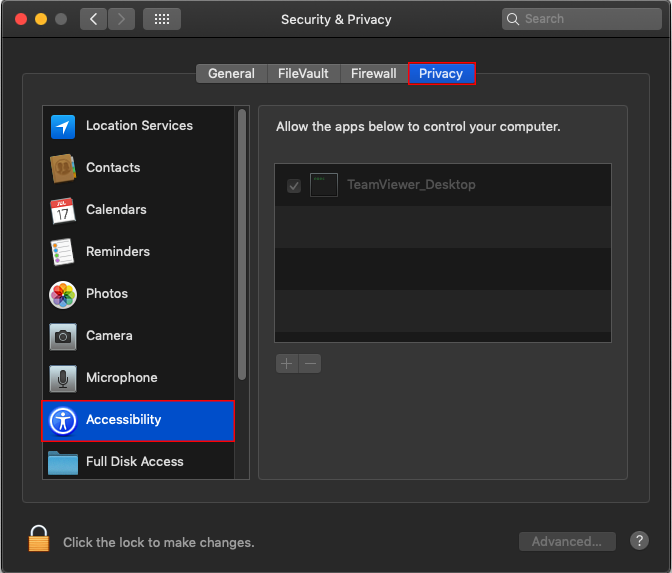
- Click the lock icon
-
Enter your username and password and click Unlock
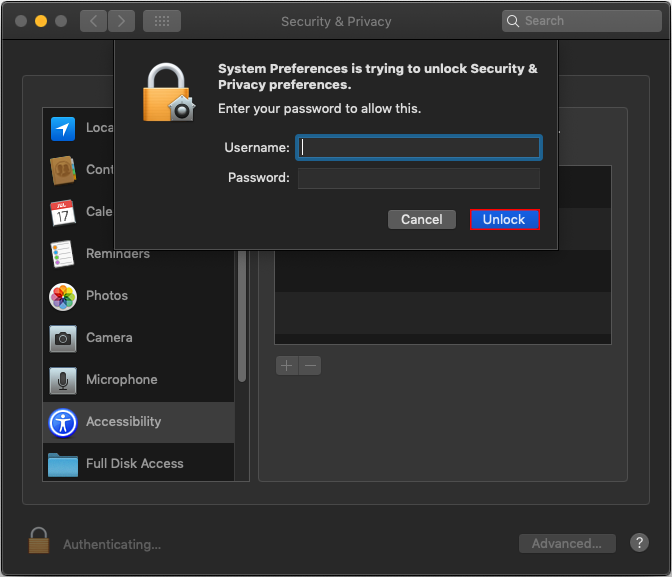
- Open Finder
-
Click Go to Folder
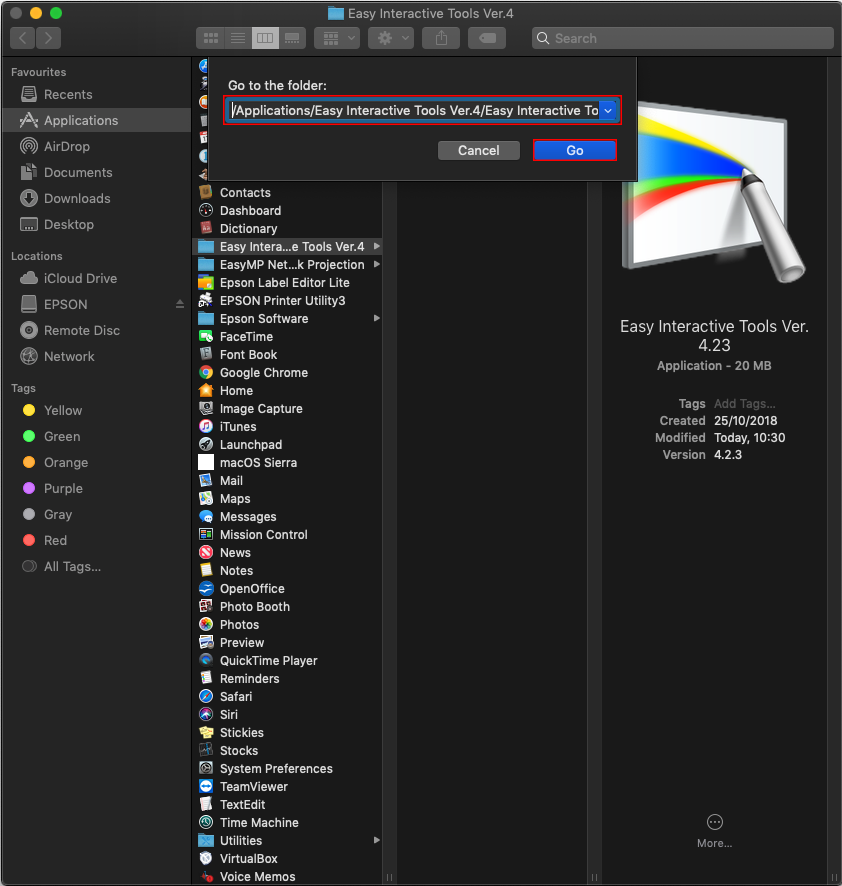
-
Enter one of the file paths below
Appplication File Path Easy Interactive Driver /Applications/Easy Interactive Driver Ver.4 Easy Interactive Tools /Applications/Easy Interactive Tools Ver.4/Easy Interactive Tools.app/Contents/PlugIns Epson iProjection /Applications/Epson iProjection EasyMP Network Projection /Applications/EasyMP Network Projection USB Display /Applications/USB Display/USB Display.app/Contents/Resources -
Click Go
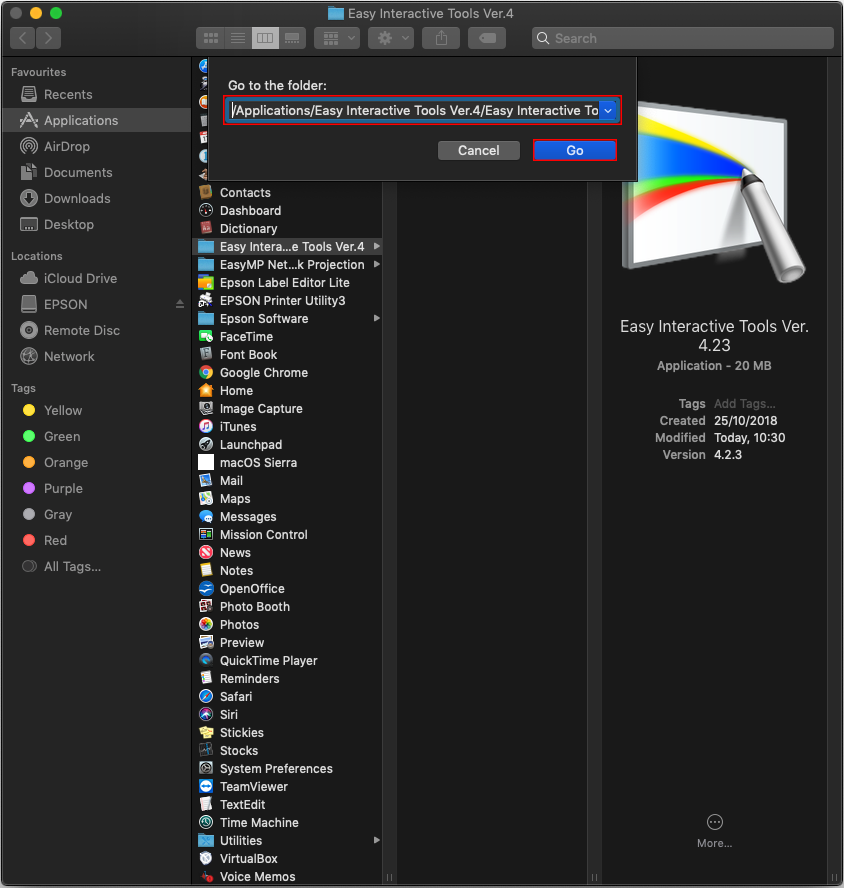
-
Drag the icon into the privacy window and make sure it is ticked.