Home Cinema: Wireless HD Transmitter Pairing
Related Models:
- EH-TW6600W
- EH-TW6700W
- EH-TW8300W
- EH-TW9300W
- EH-TW9400W
-
Change the projector source to Wireless HD Transmitter.

-
Connect an HDMI cable to the HDMI 1 port on the projector.

-
Connect the other end of the HDMI cable to the HDMI (OUT) on the Wireless HD Transmitter.

-
Turn on the power switch while holding the Input and Output buttons on the Wireless HD Transmitter.

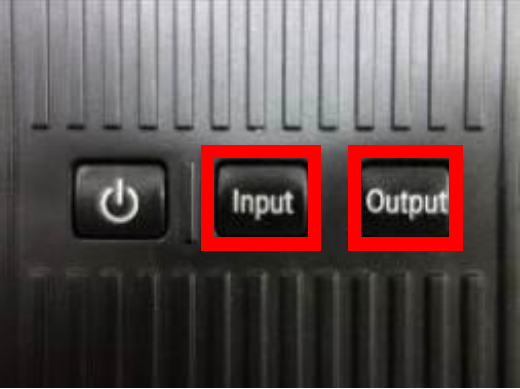
-
If pairing is successful a colour bar will be projected.

On the Wireless HD Transmitter the 4 LED lights will be illuminated.
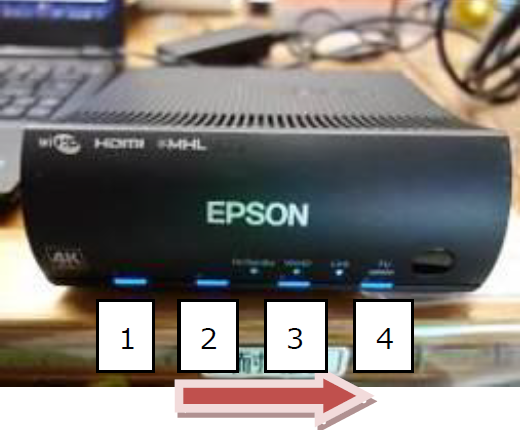
- If the 4th LED on the Wireless HD Transmitter is not illuminated the pairing has failed, retry the above steps again.