ReadyPrint | How to update your payment method
Follow the instructions below to update your payment method:
- Log in to the ReadyPrint portal.
- Click on the Account tab at the top of the webpage, followed by clicking on the Billing tab.
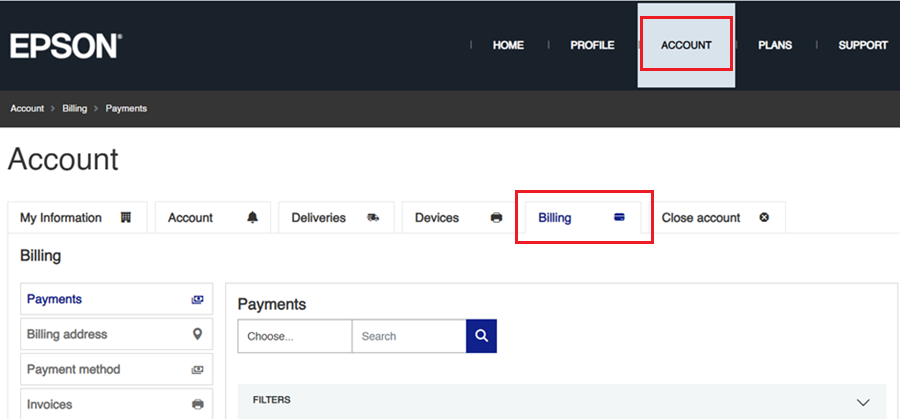
- Click the Payment method option in the side menu and click the Update payment method button.
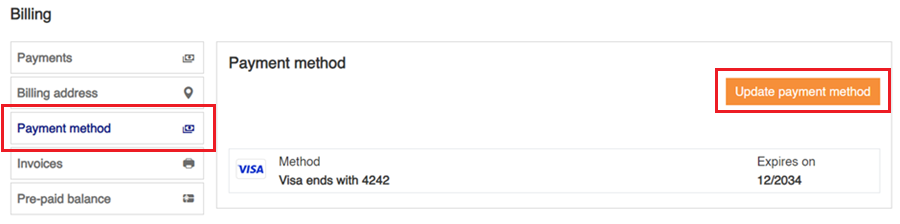
- Select your payment type and enter your details and click the Save button when done.

Accepted card payment methods are Visa, Mastercard, American Express, Discovery, Diners Club and Union Pay |