My product is stuck in Recovery Mode
The Recovery Mode error can occur if the firmware update procedure is interrupted (e.g. accidental or intentional powering off the Epson printer), cables being removed, or the installation being cancelled before it has completed. Follow the instructions below to restart the firmware installation and recover your printer:
|
The firmware update process can only be completed using a USB cable, this is not possible while connected via Wi-Fi. |
- Visit the Epson Support website, select your product model and open the Downloads tab.
- Open the Firmware Recovery Tool download listed under the Firmware section and click
View.
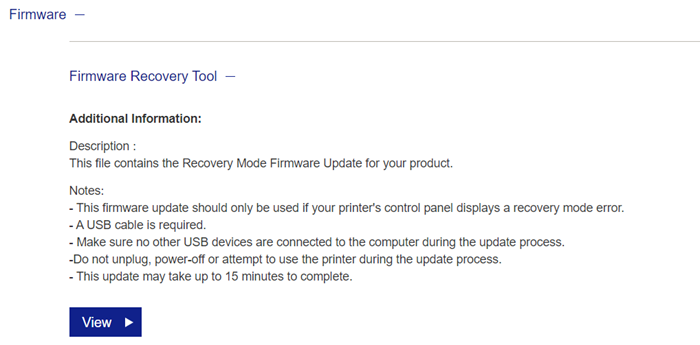
 Note:
Note:If there is no Firmware Recovery Tool download option listed please contact Epson Support.
- You will be re-directed to a download page, accept the Terms and Conditions and download the tool.
- Connect your printer to your computer via a USB cable.
- Run the Firmware Recovery Tool download and wait at least 15 minutes for the installation to fully complete.
 Warning:
Warning:Please allow at least 15 minutes for the installation to complete even if the installation appears to be completed before removing any cables or attempting to use the printer.