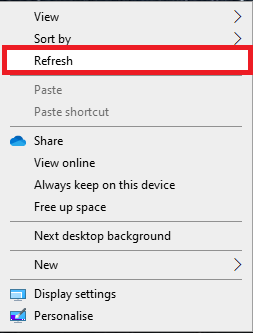Windows 11: Epson Scan missing buttons
Relates to:
- All devices using Epson Scan.
Explanation:
After upgrading to Windows 11, Epson Scan will be missing buttons as shown below. This is regardless of the scan mode selected.

Solution:
If reading this article after 15th October 2021, then please download the latest version of Epson Scan, which will fix this issue. Before this date, then do the following:
- Right-click on your desktop.
-
Select the refresh option from the pop-up menu.